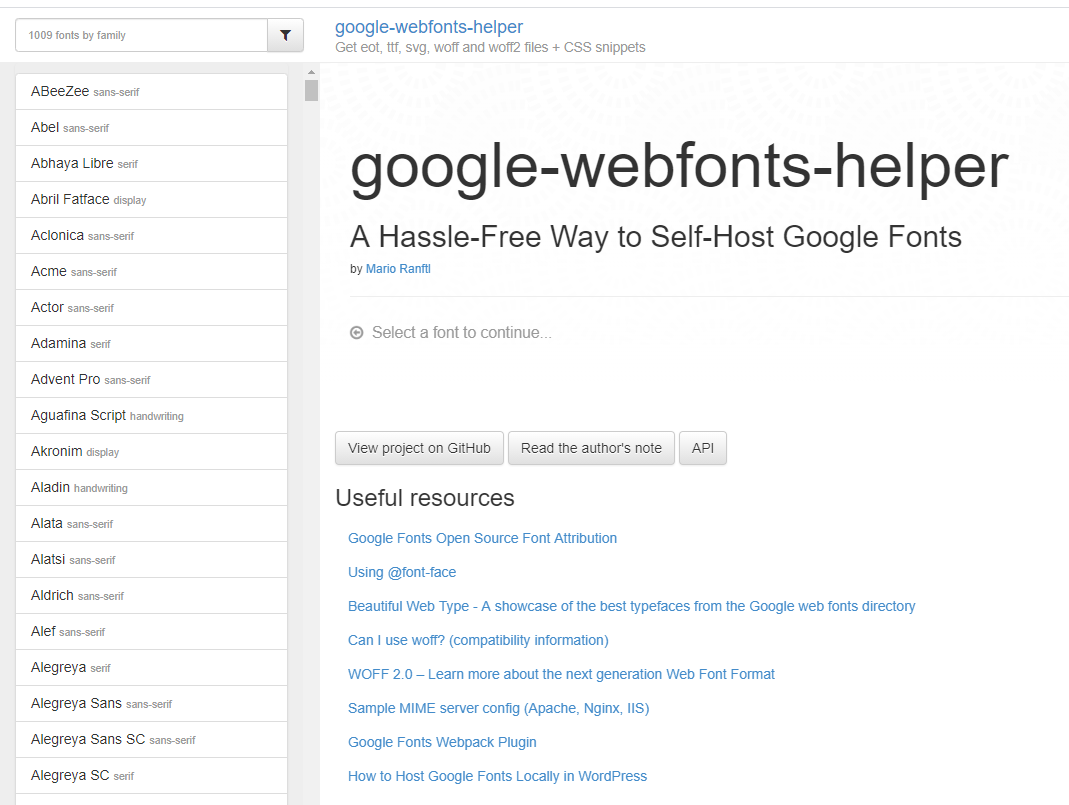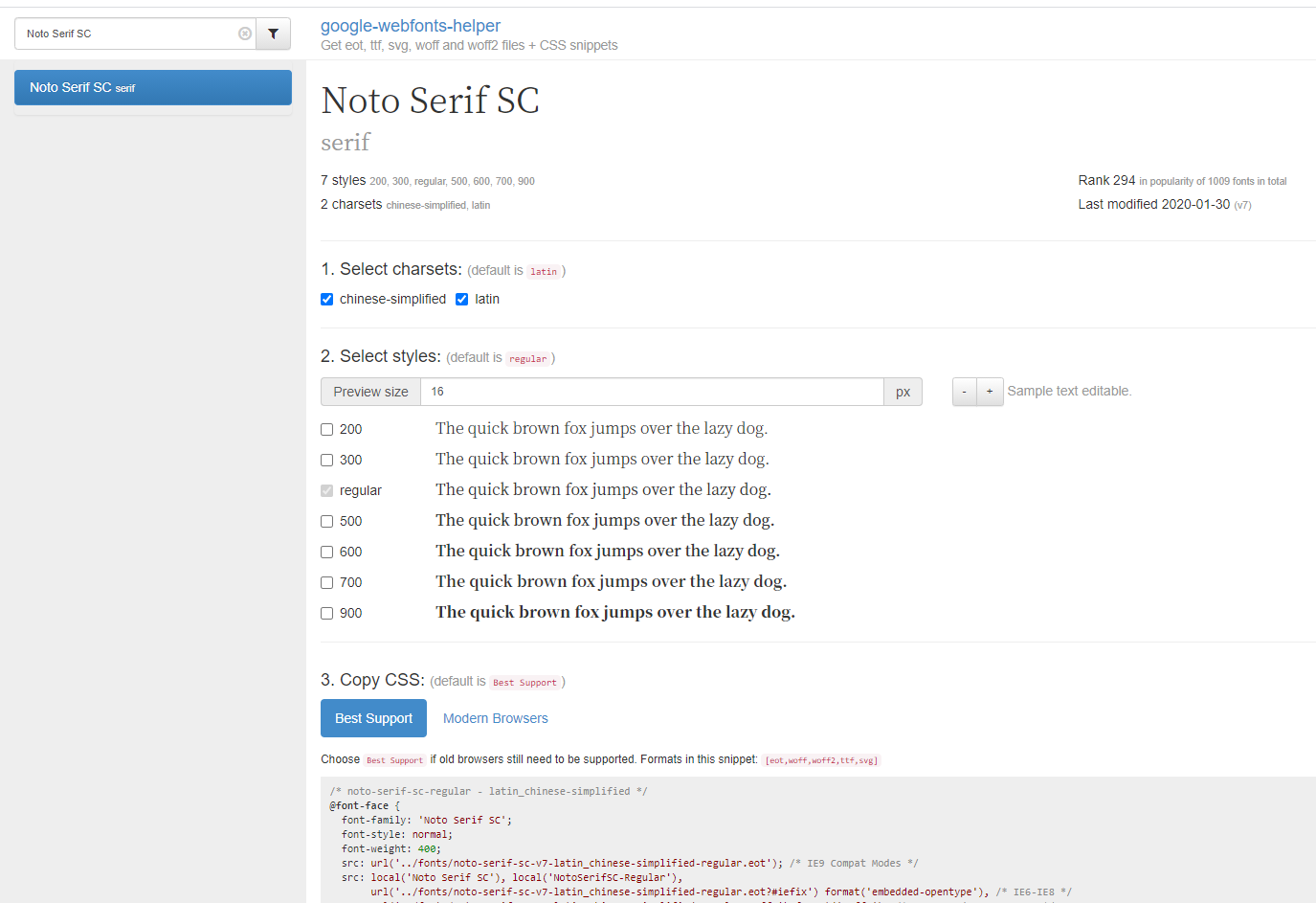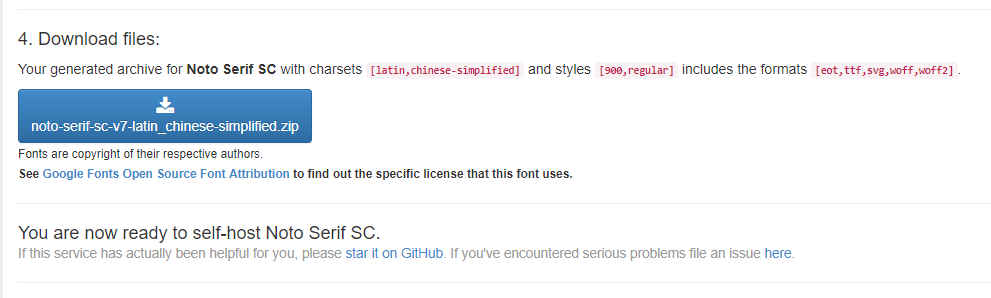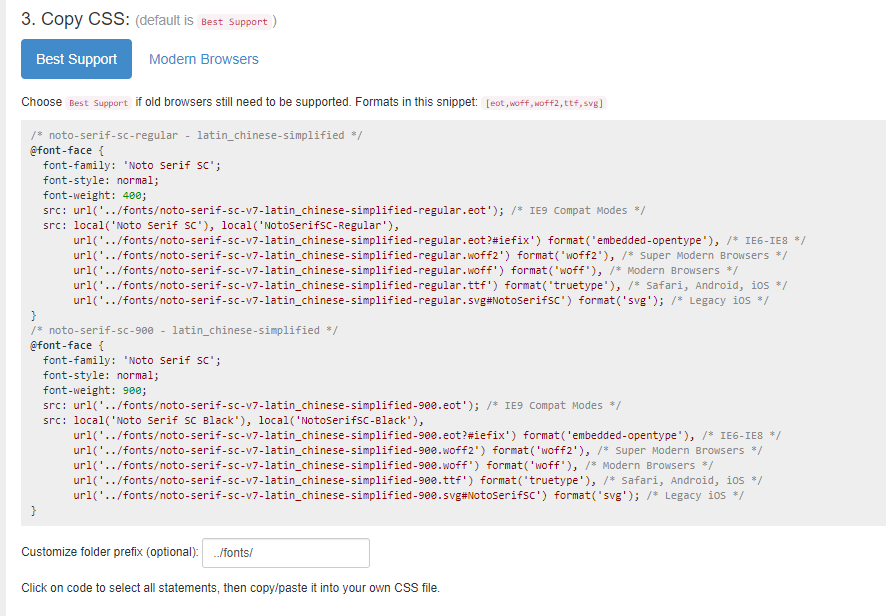网页中引用GoogleFont的方法
全世界是一个巨大的舞台,所有红尘男女均只是演员罢了。上场下场各有其时。每个人一生都扮演着许多角色,从出生到死亡有七种阶段。
———莎士比亚
一款优雅的字体能为网页增色不少,正如纤纤细手上的一枚戒指。 通过网页引用链接,在css中定义,是调用字体的便捷途径。 一般是英文字体 ⇨ 苹果字体 ⇨ 中文字体,最后再加sans-serif。 如下:
Mulish’, -apple-system, ‘Noto Serif SC’, “PingFang SC”, “Microsoft Yahei UI”, “Microsoft Yahei”, sans-serif;
1.网络直接引用
<!doctype html>
<html lang=zh-cn>
<head>
<link href="https://fonts.googleapis.com/css2?family=Noto+Serif+SC:wght@300&display=swap" rel="stylesheet">
</head>
<body>
<div>
<p style="font-family: Inter,-apple-system,BlinkMacSystemFont,Roboto,'Noto Serif SC',Segoe UI,Helvetica,Arial,sans-serif; font-size:1rem">
因为好奇心,想看看黑暗中有什么。
12344567890
ABCDEFGHIJKLMNOPQ
</p>
</div>
</body>
</html>
2.本地化引用
1.在 google-webfonts-helper( https://google-webfonts-helper.herokuapp.com/fonts ) 中选择想要的字体
2.左侧输入如Noto Serif SC,右侧勾chinese-simplified latin选400、900
3.进行下载并解压到网站资源目录中
4.新建一个css字体文件googlefonts.css,贴入下列内容
/* noto-serif-sc-regular - latin_chinese-simplified */
@font-face {
font-family: 'Noto Serif SC';
font-style: normal;
font-weight: 400;
src: url('../fonts/noto-serif-sc-v7-latin_chinese-simplified-regular.eot'); /* IE9 Compat Modes */
src: local('Noto Serif SC'), local('NotoSerifSC-Regular'),
url('../fonts/noto-serif-sc-v7-latin_chinese-simplified-regular.eot?#iefix') format('embedded-opentype'), /* IE6-IE8 */
url('../fonts/noto-serif-sc-v7-latin_chinese-simplified-regular.woff2') format('woff2'), /* Super Modern Browsers */
url('../fonts/noto-serif-sc-v7-latin_chinese-simplified-regular.woff') format('woff'), /* Modern Browsers */
url('../fonts/noto-serif-sc-v7-latin_chinese-simplified-regular.ttf') format('truetype'), /* Safari, Android, iOS */
url('../fonts/noto-serif-sc-v7-latin_chinese-simplified-regular.svg#NotoSerifSC') format('svg'); /* Legacy iOS */
}
/* noto-serif-sc-900 - latin_chinese-simplified */
@font-face {
font-family: 'Noto Serif SC';
font-style: normal;
font-weight: 900;
src: url('../fonts/noto-serif-sc-v7-latin_chinese-simplified-900.eot'); /* IE9 Compat Modes */
src: local('Noto Serif SC Black'), local('NotoSerifSC-Black'),
url('../fonts/noto-serif-sc-v7-latin_chinese-simplified-900.eot?#iefix') format('embedded-opentype'), /* IE6-IE8 */
url('../fonts/noto-serif-sc-v7-latin_chinese-simplified-900.woff2') format('woff2'), /* Super Modern Browsers */
url('../fonts/noto-serif-sc-v7-latin_chinese-simplified-900.woff') format('woff'), /* Modern Browsers */
url('../fonts/noto-serif-sc-v7-latin_chinese-simplified-900.ttf') format('truetype'), /* Safari, Android, iOS */
url('../fonts/noto-serif-sc-v7-latin_chinese-simplified-900.svg#NotoSerifSC') format('svg'); /* Legacy iOS */
}
5.在网页head.html中加入连接
<link href="/css/googlefonts.css" rel="stylesheet">