Delphi调用腾讯云TC3-HMAC-SHA256鉴权接口v3发送短信
腾讯云的TC3 v3鉴权比较复杂,当然这是相对于Delphi下而言,其实在Python下直接使用SDK要省事儿的多。本文的源代码就不贴了,需要的可以去原文下载。
参考了
高文杰
先生的代码,该代码使用的接口是旧版,目前仍可正常使用,我结合自己的学习增添了最新TC3-HMAC-SHA256 V3版本的鉴权接口。本文最后提供了源码及编译成品。
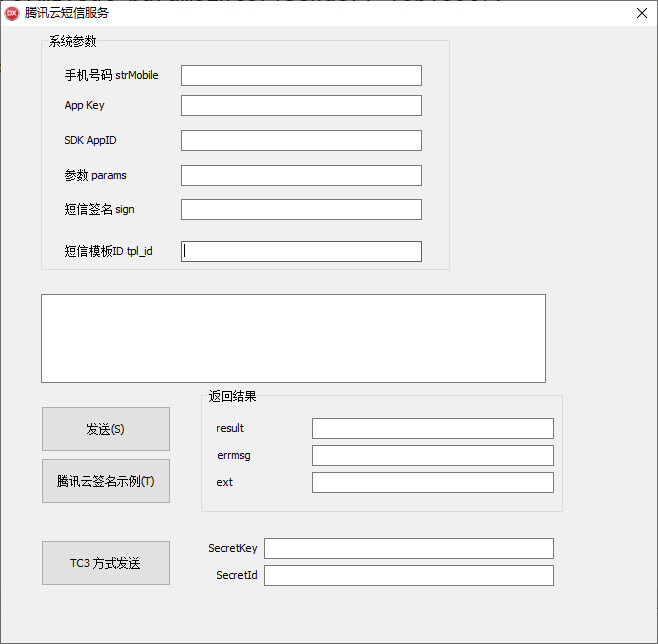
一、TC3鉴权单元
为了方便复用,写了一个TC3鉴权单元文件:TC3_Authorization.pas:
{
2021-02-15
广西南宁
张旭州
腾讯云 TC3-HMAC-SHA256 生成鉴权数据
}
unit TC3_Authorization;
interface
uses
System.SysUtils, System.hash, System.NetEncoding, System.DateUtils;
{ -------------------------------------------------------------------------------
过程名: genTC3Auth
作者: 张旭州
日期: 2021.02.15
参数: SecretKey, SecretId, sDomain, bodyJSON, Service: string
参数说明: AccessKeyID,AccessKeySecret,域名, 待发送的数据主体JSON, 服务ocr, cvm
返回值: string
参数参考如下:
SecretKey := '您的腾讯云SecretKey';
SecretId := '您的腾讯云SecretId';
Service := 'sms' //发送短信
sDomain := 'sms.tencentcloudapi.com' //短信发送的域名
------------------------------------------------------------------------------- }
function genTC3Auth(SecretKey, SecretId, sDomain, bodyJSON, Service: string): string;
implementation
function DateTimeToUnix(const AValue: TDateTime): Int64;
// 日期转Unix时间戳
begin
Result := System.DateUtils.DateTimeToUnix(AValue) - 8 * 60 * 60;
end;
//腾讯云TC3 V3签名鉴权
function genTC3Auth(SecretKey, SecretId, sDomain, bodyJSON, Service: string): string;
var
httpRequestMethod: string; // = "POST";
canonicalUri: string; //= "/";
canonicalQueryString: string; //= "";
canonicalHeaders: string; // = "content-type:application/json; charset=utf-8\n" + "host:" + host + "\n";
signedHeaders: string; //= "content-type;host";
SecretDate, SecretService, SecretSigning, Signature: TBytes;
StringToSign, payload, CanonicalRequest, HashedRequestPayload, HashedCanonicalRequest: string;
sDate,timestamp : string;
Authorization, CredentialScope : string;
begin
sDate := FormatDateTime('YYYY-MM-DD', now());
timestamp := DateTimeToUnix(now).ToString;
httpRequestMethod := 'POST';
canonicalUri := '/';
canonicalQueryString := '';
canonicalHeaders := 'content-type:application/json' + #10
+ 'host:' + sDomain + #10;
signedHeaders := 'content-type;host';
payload := bodyJSON;
//待发送的数据的哈希值:
HashedRequestPayload := THashSHA2.GetHashString(payload);
//拼接规范请求串
CanonicalRequest := httpRequestMethod + #10
+ canonicalUri + #10
+ canonicalQueryString + #10
+ canonicalHeaders + #10
+ signedHeaders + #10
+ HashedRequestPayload;
//计算派生签名密钥
SecretDate := THashSHA2.GetHMACAsBytes(sDate, TEncoding.utf8.GetBytes('TC3' + SecretKey));
SecretService := THashSHA2.GetHMACAsBytes(Service, SecretDate);
SecretSigning := THashSHA2.GetHMACAsBytes('tc3_request', SecretService);
//规范请求串的哈希值
HashedCanonicalRequest := THashSHA2.GetHashString(CanonicalRequest);
//组装待签名字符串
StringToSign := 'TC3-HMAC-SHA256' + #10
+ timestamp + #10
+ sDate + '/' + Service + '/tc3_request' + #10
+ HashedCanonicalRequest;
//计算签名
Signature := THashSHA2.GetHMACAsBytes(Bytesof(StringToSign), SecretSigning);
// Application.MessageBox(PChar(THash.DigestAsString(Signature)),
// '提示', MB_OK + MB_ICONINFORMATION + MB_TOPMOST);
CredentialScope := sDate + '/' + Service + '/tc3_request';
//拼接 Authorization
Authorization :=
'TC3-HMAC-SHA256' + ' ' +
'Credential=' + SecretId + '/' + CredentialScope + ', ' +
'SignedHeaders=' + SignedHeaders + ', ' +
'Signature=' + StringReplace(PChar(THash.DigestAsString(Signature)), Chr(13) + Chr(10), '',
[rfReplaceAll]);
Result := Authorization;
end;
end.
二、、短信发送模块
在implementation下
uses
Unit2, TC3_Authorization;
procedure TForm1.btn_tc3_sendClick(Sender: TObject);
var
strMobile, SecretKey, SecretId,sdkappid,sign, params, tpl_id, strjson:string;
tc3 : string;
url : string;
http : TIdHTTP;
jsonToSend : TStringStream;
Aresult:string;
//申明变量
Root:TJSONObject; //uses System.JSON;
jsonArray: TJSONArray; // JSON数组变量
list : TStringList;
i : Integer;
phoneSet : string;
begin
if (trim(edt_key.Text) = '') or (Trim(edt_id.Text)='') then
begin
ShowMessage('使用TC3鉴权方式发送需要提供腾讯云账户的Key和Id');
exit;
end;
SecretKey := trim(edt_key.Text);
SecretId := Trim(edt_id.Text);
list := TStringList.Create;
list.CommaText := edt_strMobile.Text;
for i := 0 to list.Count -1 do
begin
phoneSet := phoneSet + '"86' + list[i] + '",'
end;
strMobile := phoneSet.Remove(Length(phoneSet)-1);
list.Free;
sdkappid := edt_sdkappid.Text;
sign := edt_sign.Text;
params := edt_params.Text;
tpl_id := edt_tpl_id.Text;
strjson := '{'
+ '"PhoneNumberSet":['
+ strMobile
+ '],'
+ '"TemplateParamSet":' + params
+ ','
+ '"TemplateID":"'
+ tpl_id
+ '",'
+ '"SmsSdkAppid":"'
+ sdkappid
+ '",'
+ '"Sign":"'
+ sign
+'"}';
tc3 := TC3_Authorization.genTC3Auth(SecretKey, SecretId, 'sms.tencentcloudapi.com',
strjson, 'sms');
url := 'https://sms.tencentcloudapi.com/';
http := TIdHttp.Create(nil);
http.HandleRedirects := True;
http.ReadTimeout := 3000;
http.Request.ContentType := 'application/json';//设置内容类型为json
jsonToSend := TStringStream.Create(strjson, TEncoding.UTF8);
jsonToSend.Position := 0;//将流位置置为0
http.Request.CustomHeaders.Clear;
http.Request.CustomHeaders.AddValue('Authorization', ' ' + tc3);
http.Request.CustomHeaders.AddValue('Content-Type', ' application/json');
http.Request.CustomHeaders.AddValue('Host', ' sms.tencentcloudapi.com');
http.Request.CustomHeaders.AddValue('X-TC-Action', ' SendSms');
http.Request.CustomHeaders.AddValue('X-TC-Timestamp', ' ' + gwj_DateTimeToUnix(now).ToString);
http.Request.CustomHeaders.AddValue('X-TC-Version', ' 2019-07-11');
http.Request.AcceptCharSet := 'UTF-8';
http.Request.AcceptEncoding := 'UTF-8';
http.Request.AcceptLanguage := 'UTF-8';
http.Request.CharSet := 'UTF-8';
// http.HTTPOptions := IdHTTP.HTTPOptions + [hoKeepOrigProtocol];
Aresult := http.Post(url, jsonToSend);//用MEMO控件接收POST后的数据返回
Aresult := UnicodeToChinese(Aresult);
Memo1.Text := Aresult;
jsonToSend.free;
http.free;
//发送成功的示例
//{"Response":{"SendStatusSet":[{"SerialNo":"2019:2892974270720676287","PhoneNumber":"+8613377131696","Fee":1,"SessionContext":"","Code":"Ok","Message":"send success","IsoCode":"CN"}],"RequestId":"b2e1fdcb-e877-4bbe-89cc-e7cae7cb567d"}}
Root:= TJSONObject.ParseJSONValue(Trim(Aresult)) as TJSONObject; //uses System.JSON;
Root := Root.GetValue('Response') as TJSONObject;
jsonArray := Root.GetValue('SendStatusSet') as TJSONArray ;
Root := jsonArray.Get(0) as TJSONObject; //第一个号码结果
edt_result.Text := Root.GetValue('Code').Value;
edt_errmsg.Text := Root.GetValue('Message').Value;
edt_ext.Text := Root.GetValue('SessionContext').Value;
end;
点击按钮下载本文源代码:
Read other posts